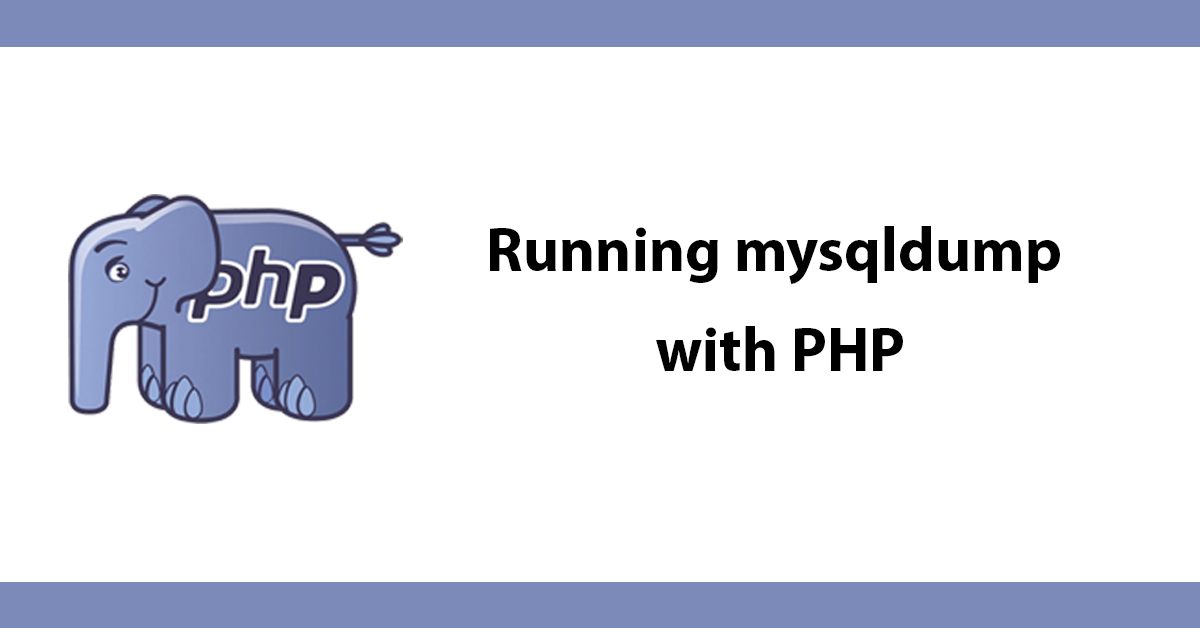Every project should have regular backups. Writing database tables to a file using PHP while possible is not recommended, it's much better to use MySQL for that.
MySQL has a function called mysqldump that exports a database to a file, this is ran using SSH. For those times when you don't have access to SSH here is a simple way to create a backup using mysqldump by running exec and passing in the command and the login credentials and lastly defining the name of the file to be created.
In the code below the file will be created inside a backups folder then have the date and time as its filename. Make sure the backups folder has write permissions.
$toDay = 'backups/'.date('d-m-Y-H-i-s');
$dbhost = 'localhost';
$dbuser = 'database username';
$dbpass = 'password';
$dbname = 'databsase name';
exec("mysqldump --user=$dbuser --password='$dbpass' --host=$dbhost $dbname > ".$toDay.".sql");