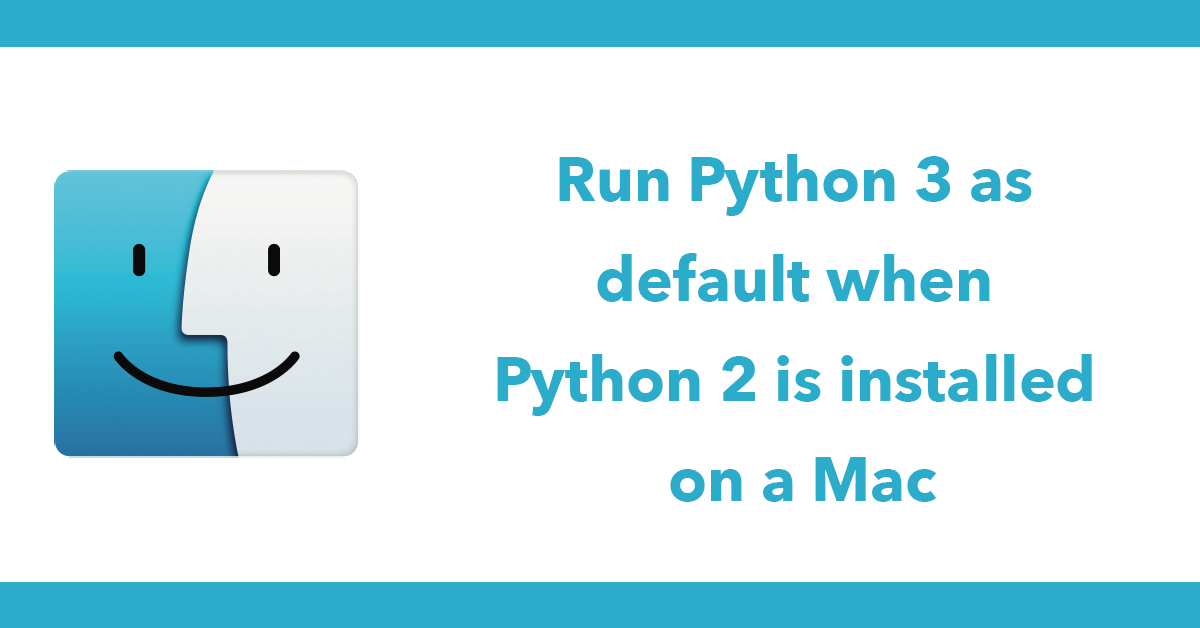I’ve started to learn Python version 3 I had Python 2 already installed so when typing ‘python’ in terminal python 2 was being executed. To run 3 I had to type python3 while that works I would prefer to run 3 as default. This can be done by creating an alias.
First open your bash profile:
nano ~/.bash_profile
This will open the profile if it exists, otherwise it will create it.
Next create the alias so when ‘python’ is typed python3 will be executed:
alias python='python3'
Save the file by pressing ctrl + x and y to confirm the changes, you may need to restat terminal for the alias to be available.
This allows Python 3 to be ran by default without touching Python 2.