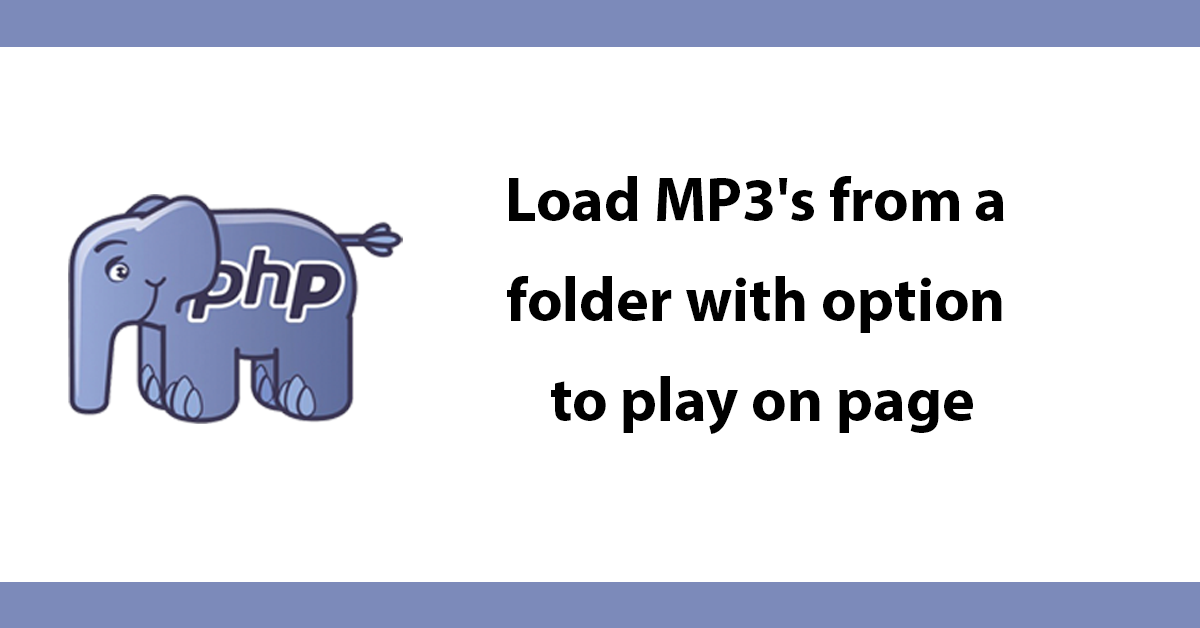Table of Contents
Thus tutorial will show you how to grab videos from a folder and list them on a page, once listed an MP3 file can be clicked on and then played in a player or downloaded.
Player from http://www.alsacreations.fr/dewplayer-en
Demo: https://demos.dcblog.dev/mp3
Download: https://github.com/daveismynamecom/Load-MP3-s-from-a-folder
Source Code
<?php ob_start();?>
<!doctype html>
<html lang="en">
<head>
<meta charset="utf-8">
<title>MP3 Test</title>
</head>
<body>
<?php
$dirname = "music/";
$files = scandir($dirname);
$ignore = array(".", "..", ".DS_Store");
echo '<ul>';
foreach($files as $curfile){
if(!in_array($curfile, $ignore)) {
echo "<li><a href='?file=".$curfile."'>$curfile</a></li>n ";
}
}
echo '</ul>';
if(isset($_GET['file'])){
$file = $_GET['file'];
echo '<object type="application/x-shockwave-flash" data="dewplayer.swf" width="200" height="20" id="dewplayer" name="dewplayer">
<param name="movie" value="dewplayer.swf" />
<param name="flashvars" value="mp3='.$dirname.$file.'" />
<param name="wmode" value="transparent" />
</object>';
echo '<br /><a href="?download='.$file.'">Download</a>';
}
if(isset($_GET['download'])){
$file = $dirname.$_GET['download'];
header ("Content-type: octet/stream");
header ("Content-disposition: attachment; filename=".$file.";");
header("Content-Length: ".filesize($file));
readfile($file);
exit;
}
?>
</body>
</html>
<?php ob_flush(); ?>
0 comments
Add a comment