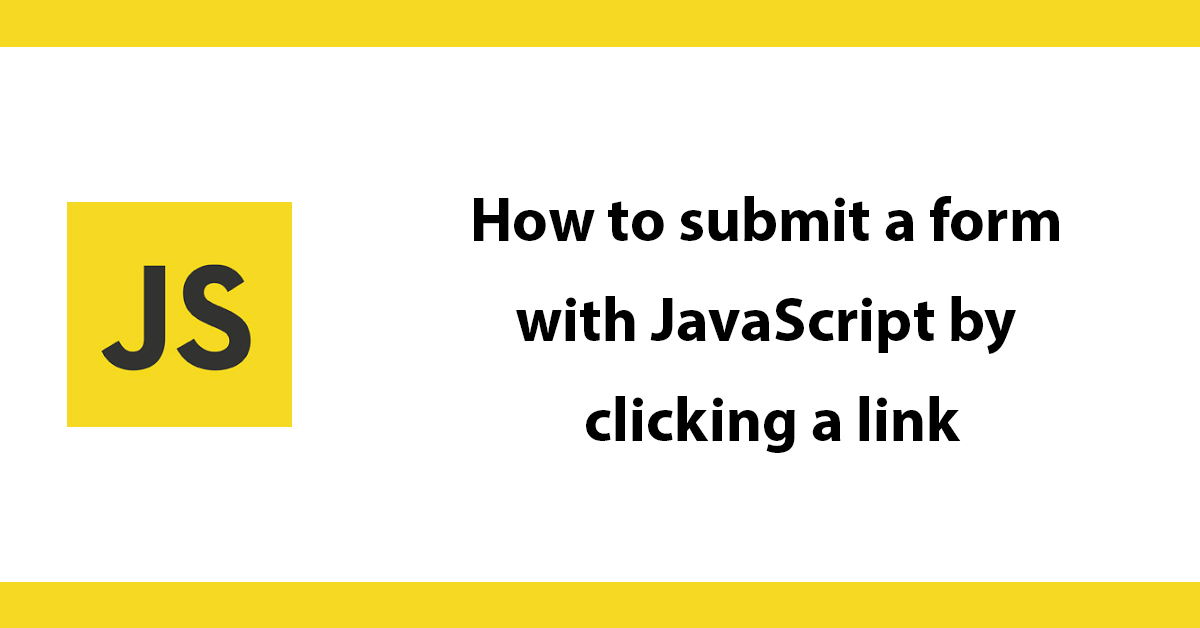When working with forms, to submit them input type=’submit’ or button type=’submit’ are used but in cases when it’s better suited to submit the form with a regular ahref link, this technique can be used.
Give the form an id then add a onClick event to the link calling native Javascript’s document.getElementById followed by the id then submit to activate.
Very simple and useful.
<form id="search" method="post">
<input type="text" name="search" placeholder="Search...">
<a href="#" onclick="document.getElementById('search').submit();"><i class="fa fa-search"></i></a>
</form>
0 comments
Add a comment