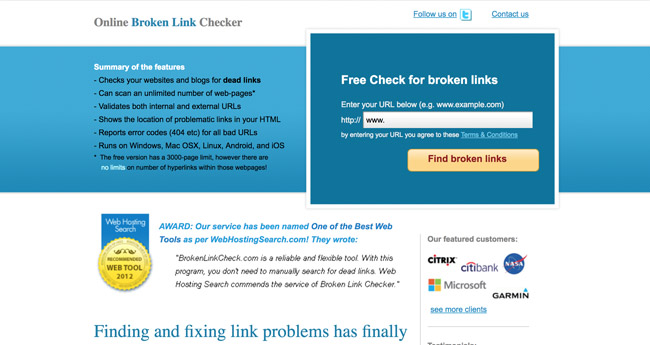Table of Contents
SEO can be tricky, sometimes it can feel like everything is done right but still your website is not showing up in search results and the reason for this is not always easy to diagnose.
In this article, I am sharing some SEO techniques that I had overlooked previously causing errors on a website that I have previously considered to be in good working order. Paying attention to these combined areas has for me resulted in an increase in visitors originating from organic search results.
Include a Canonical Tag on each page
At first, this one seemed counter-intuitive. I had always assumed that the only reason to include the Canonical tag was when you were duplicating content which is in itself bad.
It turns out this is a misconception of mine. Duplicated content can be acceptable where you are upfront about it. being upfront about it, at least in the eyes of an SEO crawler means including a Canonical tag.
This means you are essentially being explicit about the original source of the content and it is perfectly fine for the Canonical tag to direct to refer to its own page. In this way you are just saying this here is the original source.
Another good reason for this is the way an SEO crawler understands a URL.
Take the domain dcblog.dev.
A user looking at this sees dcblog.dev
For an SEO crawler, this is more complex and the crawler may see other combinations like these I have listed.
http://www.dcblog.dev
https://www.dcblog.dev
http://dcblog.dev
http://dcblog.dev/index.php
The addition of the Canonical tag therefor explicitly declares a single source as a master copy removing any ambiguity.
This is an example of how a Canonical tag should look like
The example below would fit on the home page:
Keep URL’s and Title are within a character length range.
It is well known that titles can be an artform in themselves. Getting them wrong is too easy. They can be too long, too short, not descriptive enough. if you really take title creation seriously you might even be thinking about power words, action word or persuasive phrases in there.
Copywriters believe that up to 80% of the time concentrating on just the title alone to make sure you get it right.
This used to be a piece of advice I laughed at but by digging a little deeper into how the Google algorithm prioritizes titles I can now understand why copywriters give them so much weight.
When crafting a title there one more big consideration that needs to be made and that is SEO.
The major search engines like to see titles of a specific length and URL’s at a specific length and the reason for this does make sense when you start to deconstruct them.
As a rule, a title should be within 45 - 60 characters. A URL should be kept under 75 characters and this must include everything the URL needs to include.
You can check the length of your titles by using a tool like Letter Count
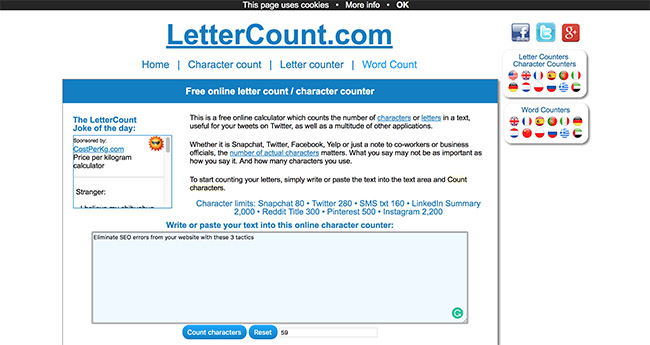
Let's look at an example title and URL to see how search engines understand them.
Here is the page title of a post on this blog - Stripe change pay panel label
Here is it’s URL - https://dcblog.dev/stripe-change-pay-panel-label
On this blog, Dave has used htaccess to structure URL’s in a specific way which not only looks better than the raw format but also helps search engines to better understand the content that can be found.
Users looking at this URL are getting a lot of descriptive information from this.
https
We know this is a secure SSL site.
daveismyname
We know the domain belongs to daveismyname.
.blog
We know we can expect content in a blog format.
stripe-change-pay-panel-label
We know to expect an article about changing Stripes pay panel label.
This is a lot of concise information and when each search result Google returns has such little real estate to display, Google knows that it is best if the entire URL can fit into the available space. For Google limiting the number of characters means it will display to users on a variety of devices and will likely at a glance be informative enough for users to know if it is worth clicking on or not.
At 29 characters By Google standards, the title is a little short. Google like to see slightly longer more descriptive titles. However, it also uses other metrics to judge the effectiveness of a title.
At least Google will be happy with the overall URL length of 55.
Tip - If URL slugs are generated automatically based on a title then make it possible on your web project to change your be able to edit this slug so you can omit unnecessary words. Just makes sure you keep the essence of the article. Remeber Google displays the actual title in large letters making the URL secondary information.
Unfortunately, this title may not be winning any awards for enticing click-throughs - sorry Dave. What Dave could do is when sharing this post on social media he could try to make it a little more appealing. He could essentially add a little more click bait.
For SEO purposes he would need to keep in mind that the search engines would expect the integrity of the meaning of the URL to be kept in place.
He could maybe title his article on social media as the following.
Learn how to change the Stripe pay panel label
Check for dead links
The actual errors I was finding on my website was 404 errors but these all related to exactly the same issue. Dead links in old posts.
While the idea of this seems obvious it is easy to overlook dead links included in old blog posts and news stories.
Older blogs are more susceptible, particularly if they are linking to other websites. Your 50 top cat videos may have been accurate in 2011 but are those videos still around in 2018?
Thankfully checking each link does not need to be a manual process.
You can use a free tool like broken link checker.