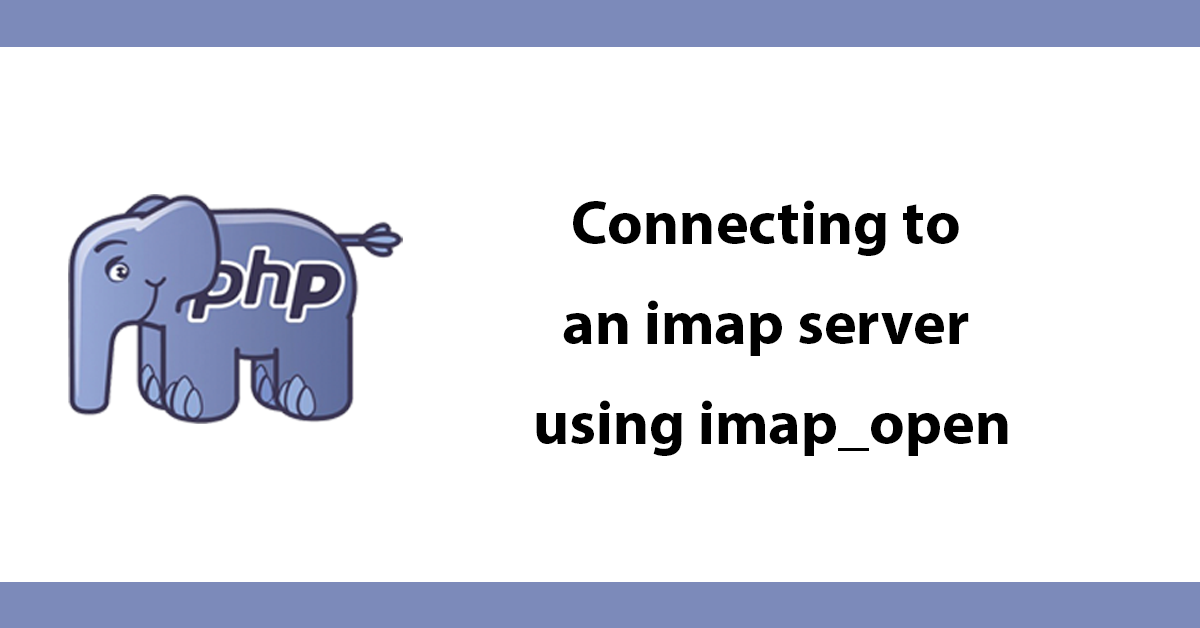This first tutorial will show you how to use imap_open to connect to a imap mail server.
To connect to an IMAP server using imap_open requires 3 parameters the host = either an ip address of the domain name, username = the email address and mailbox login name and finally the account password.
imap_open("{mail.example.com:143/notls/norsh/novalidate-cert}", "sample@example.com","password");
The host includes the domain name and the port to be used in the format of mail.domain.com:143, there are a number of optional flags that can be used look at the table below:
| Flag | Description |
|---|---|
| /service=service | mailbox access service, default is "imap" |
| /user=user | remote user name for login on the server |
| /authuser=user | remote authentication user; if specified this is the user name whose password is used (e.g. administrator) |
| /anonymous | remote access as anonymous user |
| /debug | record protocol telemetry in application's debug log |
| /secure | do not transmit a plaintext password over the network |
| /imap, /imap2, /imap2bis, /imap4, /imap4rev1 | equivalent to /service=imap |
| /pop3 | equivalent to /service=pop3 |
| /nntp | equivalent to /service=nntp |
| /norsh | do not use rsh or ssh to establish a preauthenticated IMAP session |
| /ssl | use the Secure Socket Layer to encrypt the session |
| /validate-cert | validate certificates from TLS/SSL server (this is the default behavior) |
| /novalidate-cert | do not validate certificates from TLS/SSL server, needed if server uses self-signed certificates |
| /tls | force use of start-TLS to encrypt the session, and reject connection to servers that do not support it |
| /notls | do not do start-TLS to encrypt the session, even with servers that support it |
| /readonly | request read-only mailbox open (IMAP only; ignored on NNTP, and an error with SMTP and POP3) |
Depending on your setup you'll need to use a different combination of flags in the host sections of imap_open notls/norsh/novalidate-cert works well for most custom domain names, I'll include a list of hosts strings that I've successfully used to connect to external imap servers such as Hotmail, Gmail and AOL.
//open connection
$mbox = imap_open("{mail.example.com:143/notls/norsh/novalidate-cert}", "sample@example.com","password")or die(imap_last_error())or die("can't connect: ".imap_last_error());
I make use of imap_last_error() which returns the last error from the requested server. if failed to login you'll get an error similar to this:
Warning: imap_open() [function.imap-open]: Couldn't open stream {mail.example.com:143/notls/norsh/novalidate-cert} in /path/to/file.php on line 3 Can not authenticate to IMAP server: Authentication failed.
List of host strings:
| Provider | Host String |
|---|---|
| Karoo | {pop.karoo.co.uk:110/pop3/novalidate-cert} |
| AOL | {imap.aol.com:143/imap/novalidate-cert} |
| AIM | {imap.aol.com:143/imap/novalidate-cert} |
| Lycos | {mail.lycos.co.uk:143/pop3/novalidate-cert} |
| Yahoo.com | {mail.yahoo.com:110/pop3/novalidate-cert} |
| Hotmail/MSN/Live | {pop3.live.com:995/pop3/ssl/novalidate-cert} |
| Googlemail/Gmail | {imap.gmail.com:993/imap/ssl/novalidate-cert} |
For example if I wanted to connect to a Gmail account:
//open connection
$mbox = imap_open("{imap.gmail.com:993/imap/ssl/novalidate-cert}", "sample@gmail.com","password")or die(imap_last_error())or die("can't connect: ".imap_last_error());
When imap_open() is ran you'll get an error if the connection fails otherwise you won't get any feedback which indicates a successful connection.