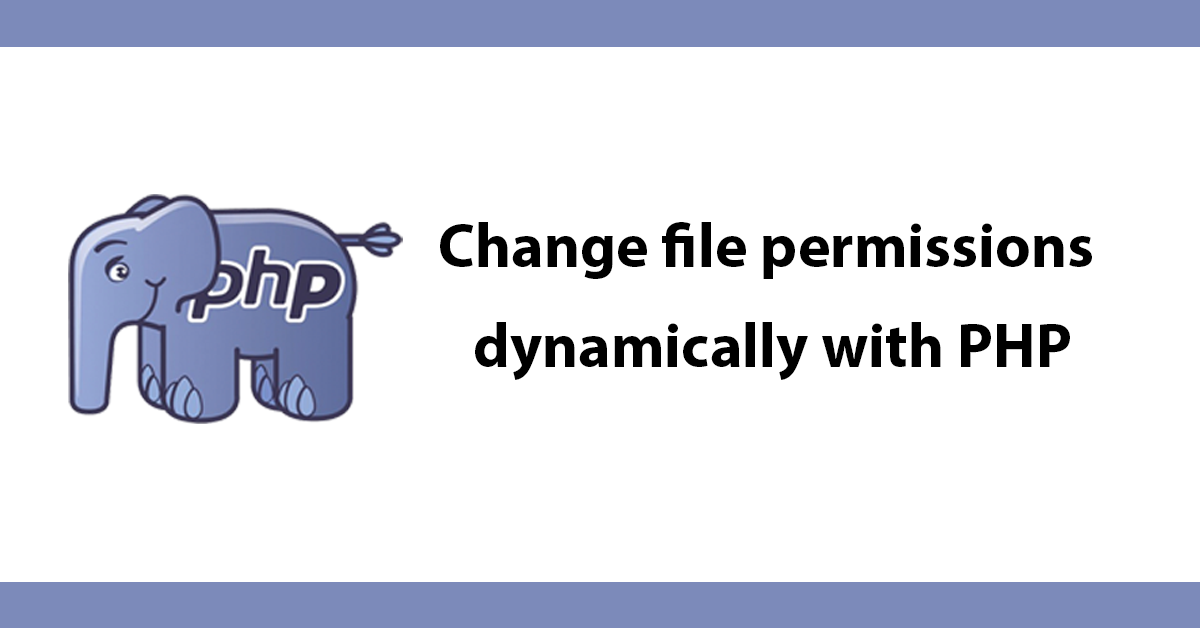A tutorial to change file permissions dynamically with php
First define the function name in this case call it change Permissions with two parameters $path is the path to the folder and $modlevel is the permissions level to use.
function changePermissions($path,$modlevel){
Then using the command chmod we change the file permissions.
chmod($path,$modlevel);
Then do an if statement to see if it's worked or failed this is optional
if(chmod){
echo "success";
} else {
echo "failed";
}
To run the function you need to call it, you call it by typing it's name with the parameters
changePermissions("/assets/images/uploads/",777);
Here's the full script:
<?php
function changePermissions($path,$modlevel){
chmod($path,$modlevel);
if(chmod){
echo "success";
} else {
echo "failed";
}
}
changePermissions("/assets/images/uploads/",777);
?>
That's it now you should be able to change file permissions dynamically with php.
0 comments
Add a comment